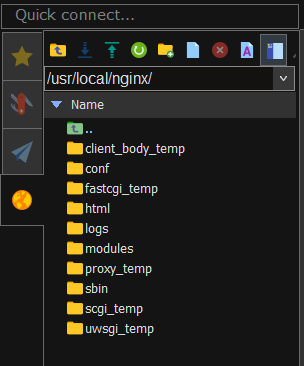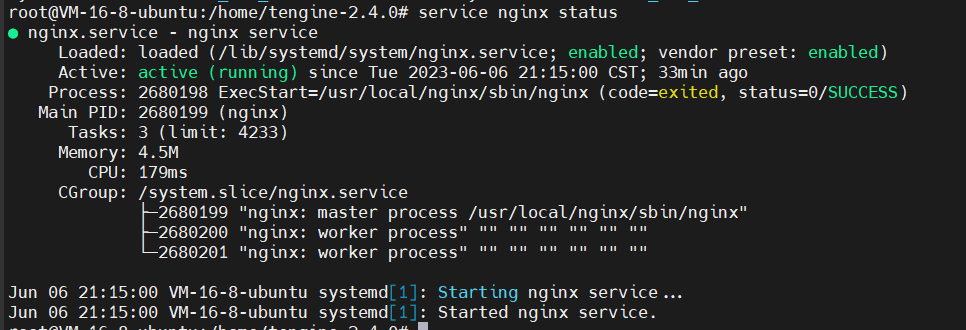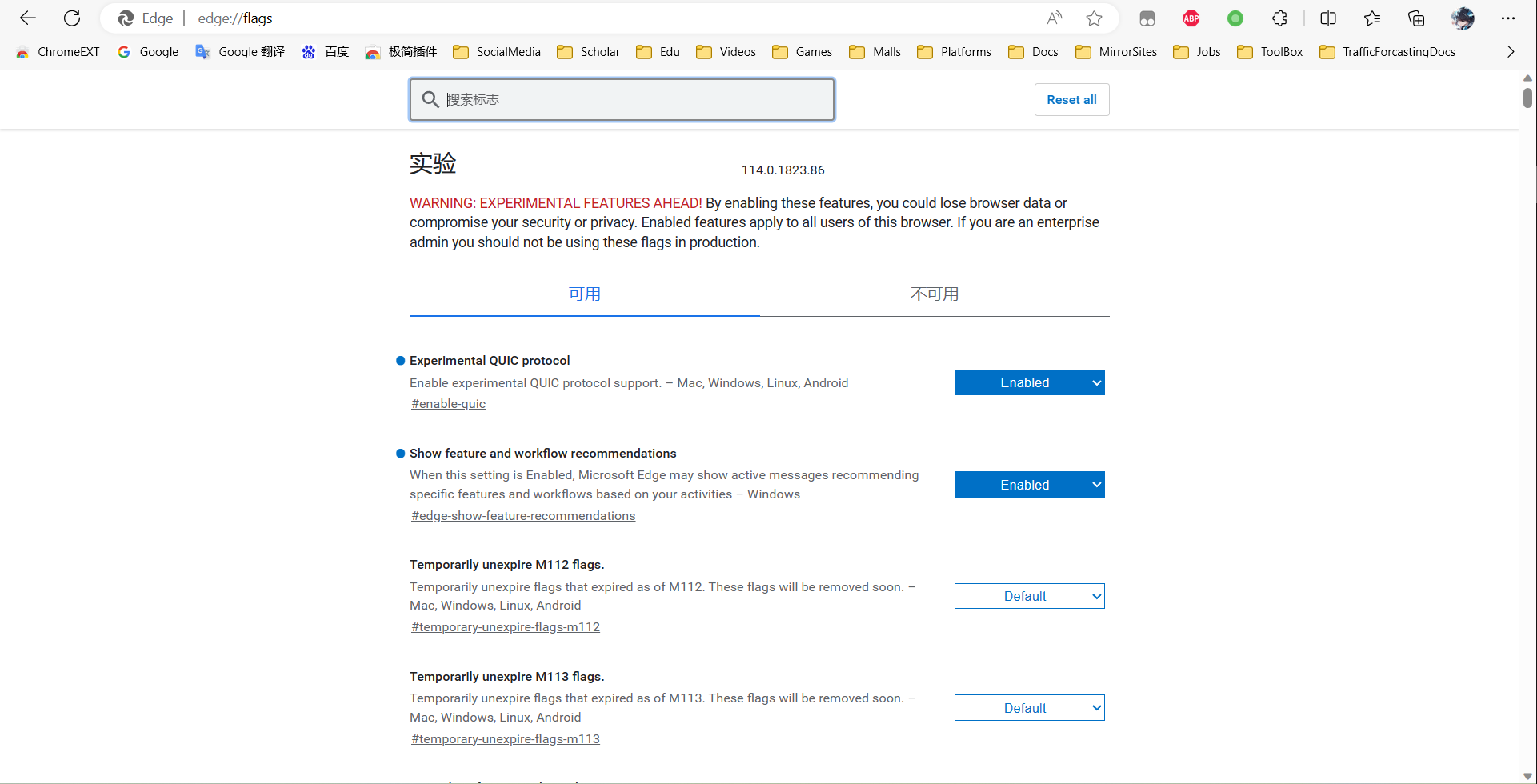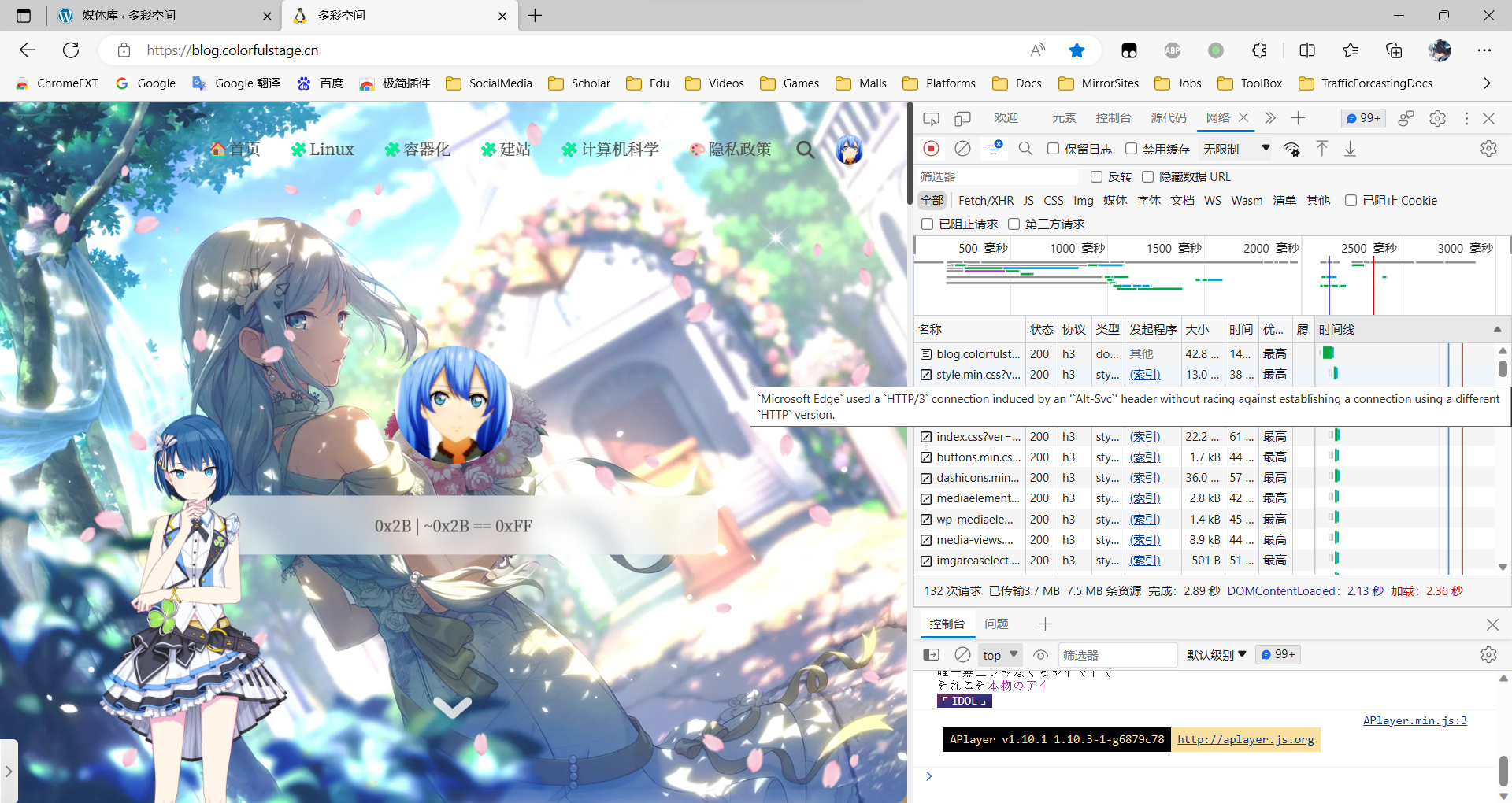前言
HTTP/3是第三个主要版本的HTTP协议。与其前任HTTP/1.1和HTTP/2不同,在HTTP/3中,将弃用TCP协议,改为使用基于UDP协议的QUIC协议实现。
此变化主要为了解决HTTP/2中存在的队头阻塞问题。由于HTTP/2在单个TCP连接上使用了多路复用,受到TCP拥塞控制的影响,少量的丢包就可能导致整个TCP连接上的所有流被阻塞。
5月23日,Nginx推出1.25.0版本,Mainline版本合并QUIC分支,支持HTTP/3。
注意:记得在防火墙/安全组中放行对应的UDP端口,如443。
系统环境
Ubuntu 22.04.2 LTS
GCC 11.3(不能太低)
Openssl 3.0.2(据说需要1.1.1以上)
一键安装必要的依赖
sudo apt-get install openssl libssl-dev \
libpcre3 libpcre3-dev \
zlib1g-dev \
libxml2 libxml2-dev libxslt-dev \
libgd-dev \
libgeoip1 libgeoip-dev编译安装
下载Nginx-1.25.1源码到服务器并解压,切换到configure文件所在目录下(cd nginx-1.25.1/)
./configure --with-debug \
--with-pcre-jit \
--with-http_ssl_module \
--with-http_stub_status_module \
--with-http_realip_module \
--with-http_auth_request_module \
--with-http_v2_module \
--with-http_v3_module \
--with-http_dav_module \
--with-http_slice_module \
--with-threads \
--with-http_addition_module \
--with-http_geoip_module \
--with-http_gunzip_module \
--with-http_gzip_static_module \
--with-http_image_filter_module \
--with-http_sub_module \
--with-http_xslt_module \
--with-stream \
--with-stream_ssl_module \
--with-mail \
--with-mail_ssl_module \
--with-stream_ssl_preread_module编译安装
make && make install也可以同时调用更多的内核参与这个过程,这也会消耗更多的内存,如:
make -j4 && make installNginx会被默认安装在/usr/local/nginx/目录下
创建如下软连接
ln -s /usr/local/nginx/sbin/nginx /usr/sbin/nginx之后即可正常使用nginx -s reload等命令
配置文件
为方便管理,在/usr/local/nginx/conf/目录下创建conf.d和 modules-enabled文件夹,并把/usr/local/nginx/conf/nginx.conf中的内容替换为如下内容,重要修改有以下几点:
http中的include conf.d/*.conf;和最外层的include modules-enabled/*.conf;- 在
http{}中加入server_tokens off;,以此隐藏错误页的服务器信息 - log_format和access_log,quic需要用到
- [可选]禁用了远古TLS协议,仅启用TLSv1.2和1.3
user root;
worker_processes auto;
#pid logs/nginx.pid;
include modules-enabled/*.conf;
events {
worker_connections 1024;
}
http {
log_format quic '$remote_addr - $remote_user [$time_local] '
'"$request" $status $body_bytes_sent '
'"$http_referer" "$http_user_agent" "$http3"';
access_log logs/access.log quic;
include mime.types;
default_type application/octet-stream;
sendfile on;
#tcp_nopush on;
#keepalive_timeout 0;
keepalive_timeout 65;
#gzip on;
include conf.d/*.conf;
server_tokens off;
ssl_protocols TLSv1.2 TLSv1.3;
ssl_ciphers EECDH+AESGCM:EDH+AESGCM;
}添加Systemd守护进程
控制台执行vim /usr/lib/systemd/system/nginx.service并写入以下内容
[Unit]
Description=nginx service
After=network.target
[Service]
Type=forking
ExecStart=/usr/local/nginx/sbin/nginx
ExecReload=/usr/local/nginx/sbin/nginx -s reload
ExecStop=/usr/local/nginx/sbin/nginx -s quit
PrivateTmp=true
[Install]
WantedBy=multi-user.target输入:wq保存,之后配置开启自启动
systemctl enable nginx启动Nginx服务
service nginx start查看服务状态
service nginx status编译安装Nginx到此结束
HTTP/3反向代理
下面以Docker+Nginx的方式部署一个WordPress站点,并启用HTTP/3
注意:按以下HTTP/3方式部署的WordPress未经严格测试,可能出现意想不到的问题
首先参考HTTP/1.1 with TLS部署方式
在此基础上,修改Nginx的配置文件
server {
listen 443 ssl;
listen 443 quic reuseport;
server_name example.colorfulstage.cn;
ssl_certificate /.../fullchain.pem;
ssl_certificate_key /.../key.pem;
ssl_trusted_certificate /.../fullchain.pem;
ssl_stapling on;
ssl_stapling_verify on;
http2 on;
http3 on;
# HSTS
add_header Strict-Transport-Security "max-age=31536000;includeSubDomains;preload";
# HTTP/3
add_header Alt-Svc 'h3=":$server_port"; ma=86400';
location / {
client_max_body_size 1536m;
proxy_set_header HOST $host;
proxy_set_header X-Forwarded-Proto $scheme;
proxy_set_header X-Real-IP $remote_addr;
proxy_set_header X-Forwarded-For $proxy_add_x_forwarded_for;
proxy_set_header X-Forwarded-Url $scheme://$host:$server_port;
proxy_pass http://localhost:8080;
}
}启用浏览器的QUIC支持
查看站点,发现已经在使用HTTP/3通信
但h3有时候表现并不如h2,可能是运营商对UDP流量做了阻断。是否启用应该视网络情况而定。