以Windows系统为例,以下两种方式任选一种即可。
修改.gitconfig文件
在C:\Users\用户名文件夹下,不存在则需手动创建
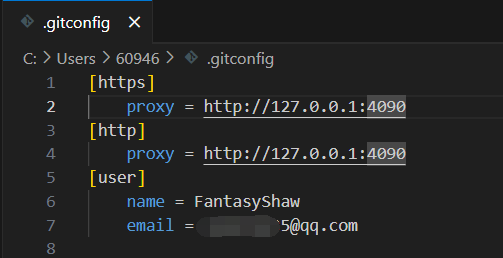
命令行配置
配置用户名及邮箱
git config --global user.name FantasyShawgit config --global user.email emailaddr@qq.com配置代理服务器
git config --global http.proxy http://127.0.0.1:4090git config --global https.proxy http://127.0.0.1:4090